ChatGPT Desktop App: A Comprehensive Review
The ChatGPT Desktop App marks a significant step forward in the accessibility of AI technology. Recently launched by OpenAI, this application allows users to engage with the powerful capabilities of ChatGPT directly from their desktops, offering a seamless experience that enhances usability and convenience. With the rise of AI tools, having desktop access to a robust model like ChatGPT could revolutionize how we manage daily tasks, from drafting emails to conducting detailed research.
As the trends in AI continue to evolve, the availability of a dedicated desktop app may provide users with better performance and functionality compared to the browser-based interface. It is now critical to explore the features, benefits, and potential drawbacks of the ChatGPT Desktop App.
Features of the ChatGPT Desktop App
The ChatGPT Desktop App brings an array of features designed to cater to various user needs. The following are some of the key attributes that stand out:
Offline Access
One of the most significant advantages of using the desktop app is offline access. Users can interact with the AI without needing a constant internet connection. Cached responses can be accessed for immediate reference, especially useful in situations where network connectivity is inconsistent.
Customizable Interface
OpenAI has ensured that the desktop app is user-friendly by allowing customization. Users can personalize themes, font sizes, and layout options according to their preferences. This customization not only enhances user experience but also promotes comfort during long interactions.
Enhanced Performance
The application is optimized for performance, boasting faster response times compared to the web version. More efficient processing ensures that users can engage with the AI smoothly, thus enhancing overall productivity.
Integrated Notifications
Integrated notifications inform users of updates, new features, and critical announcements without needing to check the website continuously. This allows users to stay informed effortlessly.

Benefits of Using the ChatGPT Desktop App
The benefits of transitioning to a desktop version are significant. Users can expect a range of advantages that enhance their overall interaction with the platform.
Cost-Effective Access
The ChatGPT Desktop App is available for free, promoting inclusivity and accessibility to advanced AI tools. This expands the potential user base significantly, allowing anyone, regardless of budget, access to cutting-edge AI technology.
Increased Productivity
The desktop app’s enhanced features contribute to improved efficiency. Users can complete tasks like drafting creative content, programming assistance, and academic research with greater ease, thus making better use of their time.
User-Friendly Experience
With a design geared towards simplicity and clarity, the ChatGPT Desktop App is easy to navigate. This enables users of all technical backgrounds to leverage the potential of ChatGPT effectively during their daily routines.
Compatibility with Different Systems
The application is compatible with both Windows and macOS, making it accessible across diverse user demographics. This cross-platform availability ensures that more individuals can utilize the app without compatibility issues.
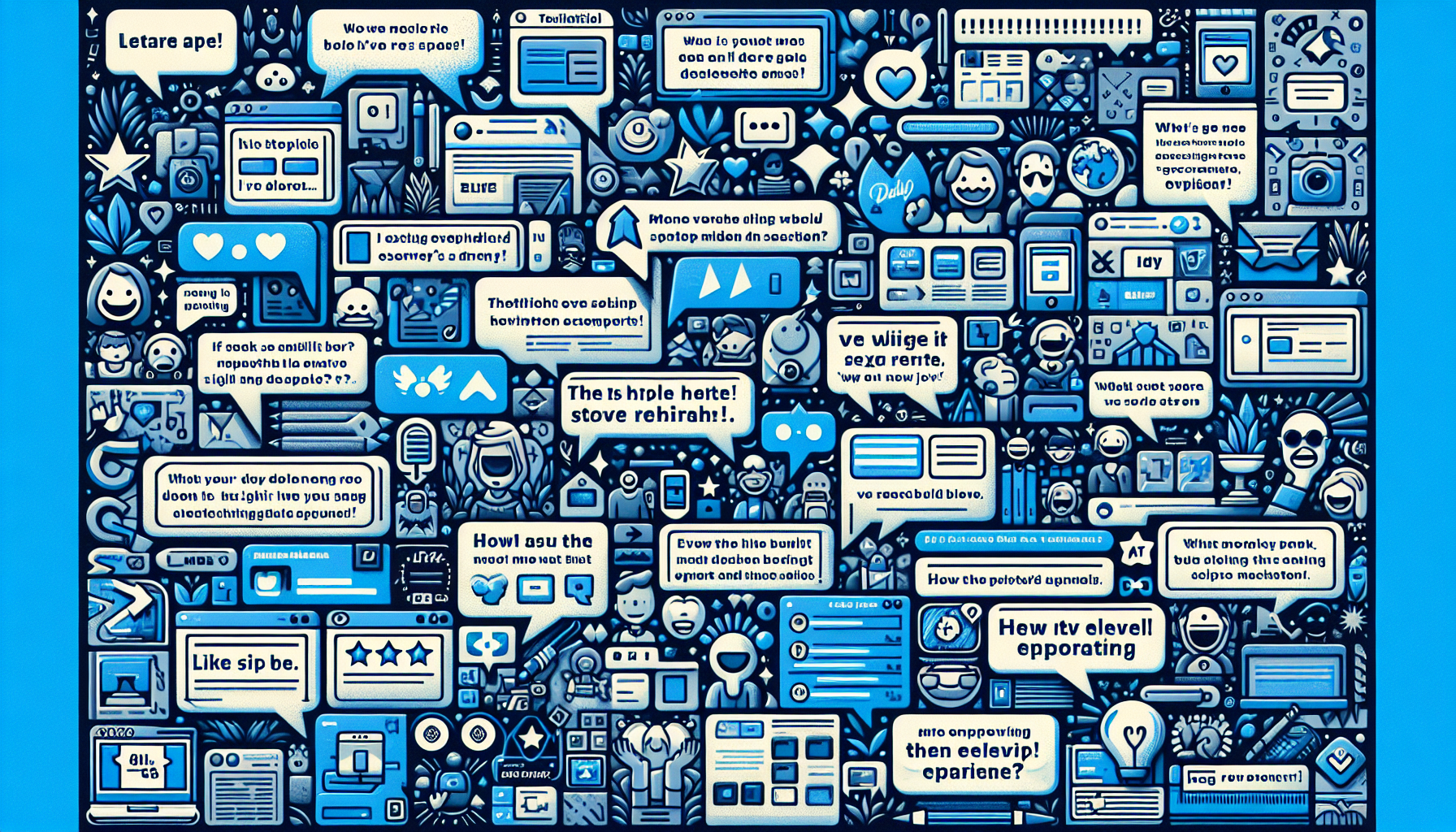
How to Download and Install the ChatGPT Desktop App
Getting started with ChatGPT on your desktop is a straightforward process that involves a few simple steps:
Visit the Official OpenAI Website
To begin the download, navigate to the official OpenAI download page to access the latest version of the desktop application.
Download the Installer
Click the download link for your operating system (Windows or macOS). Ensure that the installer is saved to a familiar location on your computer for easy access.
Run the Installer
After downloading, open the installer file and follow the on-screen installation instructions to set up the app on your machine. This process is rapid and requires minimal user input.
Sign In or Create an Account
Once installed, launch the application. You can either sign in with your existing OpenAI account or create a new account if you are a first-time user.
Start Interacting with ChatGPT
After logging in, you can prompt ChatGPT with your queries or tasks directly from the desktop interface, taking full advantage of its capabilities.
Comparisons with Other AI Tools
The ChatGPT Desktop App is entering a crowded market filled with various AI tools, including rising competitors like DeepSeek AI which offers its own benefits and challenges.
Features Comparison
Contrasting ChatGPT with alternatives like DeepSeek reveals distinctions in usability and performance. While both tools strive for advanced functionality, individual user preferences will determine which suits them best. Features such as offline access, app customization, and integration capabilities can swing the decision.
Pricing Models
ChatGPT provides its desktop app for free, which contrasts sharply with many other AI tools that either charge a subscription fee or gate crucial features behind paywalls. This cost-effectiveness can serve as a significant motivator for new users exploring AI assistance.
User Community and Support
OpenAI has established a robust user community, facilitating discussion and support around the desktop app. Users can find extensive resources, forums, and guidance, in stark contrast to other platforms that may not offer the same level of user engagement.
Future Developments
With continuous updates and enhancements planned for the ChatGPT Desktop App, OpenAI demonstrates a commitment to improving user experience and incorporating feedback. This adaptiveness could ensure it remains competitive in a rapidly evolving market.

Real User Experiences with the ChatGPT Desktop App
User feedback since the release of the ChatGPT Desktop App has been overwhelmingly positive, with many praising its design and functionality. Here are some insights from actual users:
Ease of Use
Many users appreciate the intuitive interface, which lowers the barrier for entry for those unfamiliar with AI tools. Individuals from varied backgrounds can manage and navigate through the app without extensive training or technical expertise.
Performance Feedback
Several users report enhanced speed and response compared to the browser version, providing assurance to those who rely on AI for critical tasks. The fluid conversation flow has made AI interactions smoother and less cumbersome.
Feature Requests
In the spirit of continuous improvement, user communities have also been vocal about feature requests for future updates. Suggestions range from enhanced customization options to expanded offline functionalities, providing input that OpenAI may consider moving forward.
Overall Satisfaction
Ultimately, user satisfaction with the desktop app remains high. Feedback often highlights how the app has improved productivity and engagement while navigating tasks that require AI assistance.
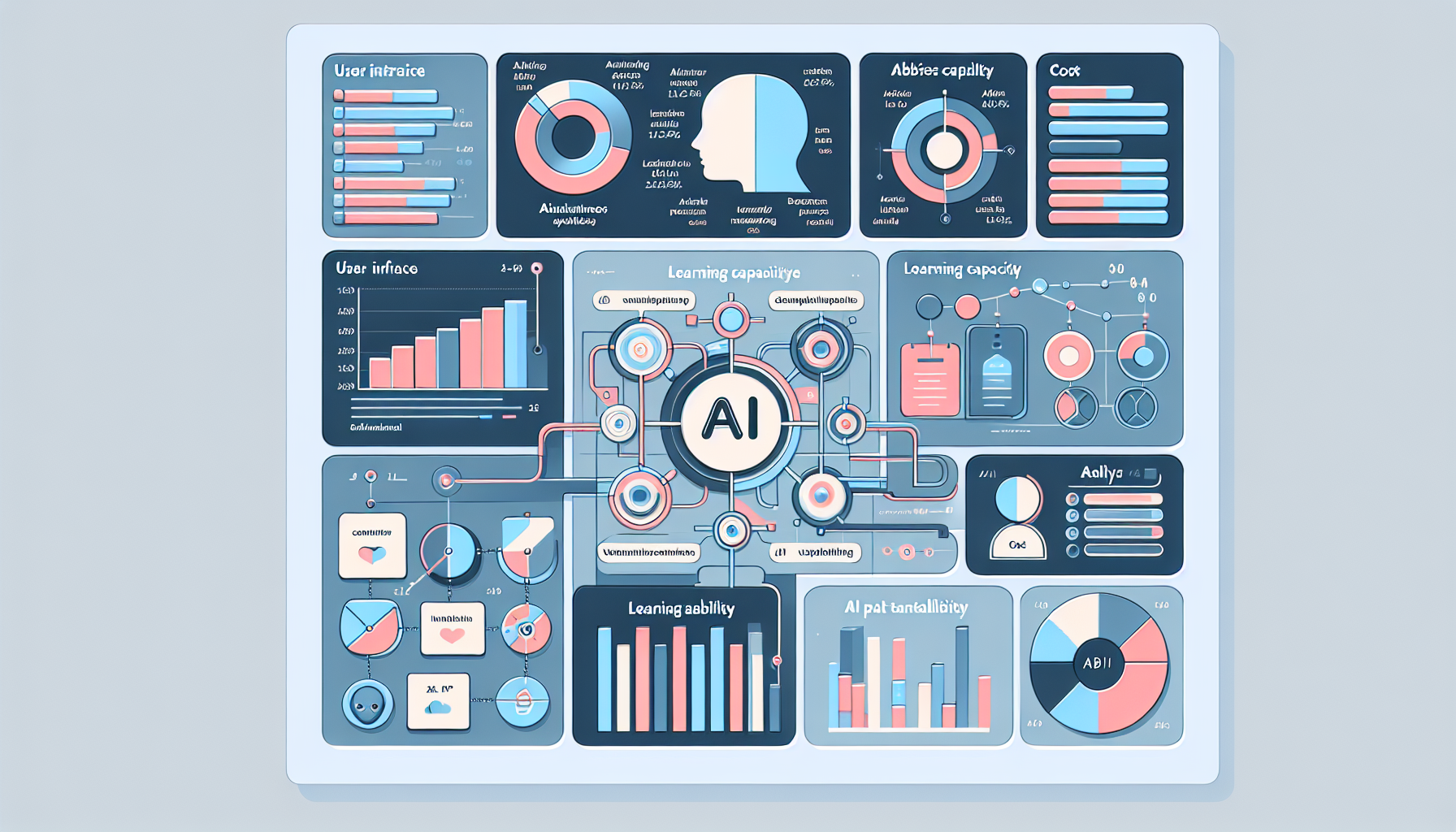
Exploring Future Prospects for the ChatGPT Desktop App
The launch of the ChatGPT Desktop App is a pivotal moment for users and the AI industry. The future of this app is promising as OpenAI aims to enhance capabilities continuously. Here’s what users can look forward to:
Expanded Offline Features
OpenAI is already looking into further enhancements for offline capabilities, making it possible to utilize more functions without internet access. This future development could significantly improve user experience in regions with limited connectivity.
Advanced Customization Options
Future updates are expected to include more personalization features. Users may soon have the ability to tailor the app even more, meeting individual preferences and improving engagement.
Integration with Other Tools
With productivity and collaboration becoming essential, OpenAI might integrate the ChatGPT Desktop App with various tools, including project management and communication applications. Enhancing such functionalities could strengthen user workflows.
Continuous Improvement in AI Capabilities
As AI technology evolves rapidly, users can anticipate continued enhancements in language understanding and generation. This constant improvement will ensure that users benefit from the latest developments in AI capabilities.

